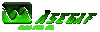Cakupan AV Uninstall Tool Pack adalah sebagai berikut
:
• ArcaVir Removal Tool v1.0.4331.27619 (ArcaBit)
• ArcaVir Removal Tool (x64) v1.0.4331.27601 (ArcaBit)
• avast! Antivirus Removal Tool v7.0.4123.445 (AVAST
Software as)
• AVG IDP Uninstaller v3.5.0.0 (AVG Technologies CZ,
sro)
• AVG Remover (x32 and x64) v13.0.0.2706 (AVG
Technologies CZ, sro)
• Avira RegistryCleaner v7.0.0.12 (Avira GmbH.)
• AVS Uninstall Cleaner v1.0.1.2 (Online Media
Technologies Ltd.)
• BitDefender Uninstall Tool v1.0.29.196 (BitDefender
SRL)
• BullGuard Uninstaller (x32) v2.3.0.0 (BullGuard
Ltd.)
• BullGuard Uninstaller (x64) v1.39.0.0 (BullGuard
Ltd.)
• CA Anti-Spam 2007/2008 uninstall Utility (CA)
• CA Anti-Spyware 2007/2008 Uninstall Utility (CA)
• CA Anti-Virus Uninstall Utility (CA)
• CA Desktop DNA Migrator Uninstall Utility (CA)
• CA EISS 2007/2008 Removal Utility (CA)
• CA Personal Firewall Uninstall Utility (CA)
• CA Website Inspector uninstall Utility (CA)
• Comodo Products Uninstaller Tool v0.3b (Comodo
Forum, scripts by Jacob and Ragwing)
• Dr.Web Remover v2.0.1.1310 (Doctor Web, Ltd.)
• Dr.Web Remover v2.0.0.10110 (Doctor Web, Ltd.)
• eScan password reset tool v1.0.0.1 (MicroWorld
Technologies Inc.)
• eScan Removal Tool v1.0.0.18 (MicroWorld
Technologies Inc.)
• ESET Uninstaller v4.0.15.5 (ESET)
• F-PROT Version 3.x Remover v1.0.0.475 (FRISK
Software International)
• F-PROT Version 6.x Remover v1.0.5.1 (FRISK Software
International)
• F-Secure Uninstallation Tool v3.0.2350 (F-Secure
Corporation)
• G Data AntiVirus Cleaner (G Data Software AG)
• K7 Security Product Removal Tool v1.0.0.42 (K7
Computing Pvt. Ltd.)
• Kaspersky Kaspersky password reset tools (for
Kaspersky 2009/2010/2011/2011/SOS2)
• KAV Removal Tool v1.0.365 (Kaspersky Lab ZAO)
• Max AntiVirus Uninstaller (x32 and x64) v1.0.0.1
(MaxSecure Software)
• Max SpywareDetector Uninstaller (x32 and x64)
v1.0.0.1 (MaxSecure Software)
• MBAM Cleanup Utility v1.60.2.3 (Malwarebytes
Corporation)
• ****ee Cleanup Tool (****ee Consumer Product
Removal) v6.0.151 (****ee, Inc.)
• ****ee Clean Up Tool Installation (old vervions
1.0.106.5 and 1.0.107.1 for Win98/Me) (****ee, Inc.)
• ****ee Total Protection for Small Business
Uninstaller v4.7.0.752 (****ee, Inc.)
• Microsoft Security Essentials 1.0 Uninstaller
(Microsoft Fix it 50535) v2.1.3.16 (Microsoft Corporation)
• Microsoft Security Essentials 2 Uninstaller
(Microsoft Fix it 50692) v2.1.3.4 (Microsoft Corporation)
• Norman Uninstall (DelNVC5) v8.01 (Norman ASA)
• Norman 7 Removal Tool v1.0.0.20 (Norman ASA)
• nProtect Security Platform 2007 Remover v2.0.78.0
(INCAInternet Co., Ltd)
• Outpost Clean (x32) v7.1.3479.11508 (Agnitum Ltd.)
• Outpost Clean (x64) v7.1.3483.11513 (Agnitum Ltd.)
• Panda Cloud AV Uninstaller v1.6.0.0 Rev 7 (Panda
Security, SL)
• Panda Uninstaller 2007 v1.5.0 Rev 1 (Panda Security,
SL)
• Panda Uninstaller 2012 v1.6.0.0 Rev 6 (Panda
Security, SL)
• PC Tools ThreatFire Removal v3.7.9.13 (PC Tools)
• Prevx Removal Tool (for v1 and v2.0) v1.0.0.0 (Prevx
Ltd)
• Prevx Removal Tool (for v3.0) v1.0.0.0 (2009.05.02)
(Prevx Ltd)
• QuickHeal 9.50 Removal Tool (Quick Heal Technologies
(P) Ltd.)
• QuickHeal 2010 Removal Tools (x32/x64) (Quick Heal
Technologies (P) Ltd.)
• QuickHeal 2011 Removal Tools (x32/x64) (Quick Heal
Technologies (P) Ltd.)
• QuickHeal 2012 Removal Tools (x32/x64) (Quick Heal
Technologies (P) Ltd.)
• QuickHeal Admin Console 4.1 Removal Tool (Quick Heal
Technologies (P) Ltd.)
• QuickHeal Admin Console 4.2 Removal Tool (Quick Heal
Technologies (P) Ltd.)
• QuickHeal Admin Console 4.6 Removal Tool (Quick Heal
Technologies (P) Ltd.)
• QuickHeal Client Agent Removal Tools (Quick Heal
Technologies (P) Ltd.)
• SPAMfighter Remove v6.0.0.0 (SPAMfighter ApS)
• SUPERAntiSpyware Application UnInstaller (x32)
v1.0.0.1018 (SUPERAntiSpyware.com)
• SUPERAntiSpyware Application UnInstaller (x64)
v1.0.0.1004 (SUPERAntiSpyware.com)
• Symantec Norton AntiVirus Removal v3.0.0.11
(Symantec Corporation)
• Symantec Norton Internet Security Removal v6.0.4.0
(Symantec Corporation)
• Symantec Norton Removal Tool v20.0.0.21 (Symantec
Corporation)
• Symantec Norton Removal Tool v2007.2.0.14 (Symantec
Corporation)
• Symantec Norton Security Scan Removal Tool 1.0.0.13
(Symantec Corporation)
• Symantec ActiveDataInfo ActiveX Control Removal Tool
1.0.1.0 (Symantec Corporation)
• Symantec Cleanup Utility v4.0.0.10 (for Norton
SystemWorks 2001 and 2002) (Symantec Corporation)
• Trend Micro Diagnostic Toolkit (x32 and x64)
v17.50.0.1366 (Trend Micro Inc.)
• Trend Micro Titanium Support Tool (x32 and x64) v6.0
(Trend Micro Inc.)
• Trend Micro WFBS Agent Removal Tool v7.0.2360 (Trend
Micro Inc.)
• TrustPort Removal Utility v12.0.0.1 (TrustPort, as)
• Radialpoint Security Uninstall Utility v9.0.0.41286
(Radialpoint SafeCare Inc.)
• Radialpoint Security Uninstall Utility v10.0.0.56987
(Radialpoint SafeCare Inc.)
• Radialpoint Servicepoint Dashboard Uninstall Utility
v3.7.31.44965 (Radialpoint SafeCare Inc.)
• Radialpoint Servicepoint Dashboard Uninstall Utility
v4.1.15.56109 (Radialpoint SafeCare Inc.)
• Vexira Uninstall (26.04.2010) (Central Command,
Inc.)
• Vipre Premium Cleaner v1.0.3848.28197 (Sunbelt
Software)
• Sunbelt CounterSpy Cleaner v1.0.3509.25408 (Sunbelt
Software)
• Sunbelt Personal Firewall Cleaner v2.0 (Sunbelt
Software)
• VirusBuster Clean v3.5.3389.11926 (VirusBuster Ltd.)
• VirusBuster Clean (x64) v4.0.3791.13014 (VirusBuster
Ltd.)
• Webroot Desktop Firewall Removal Utility v5.8.0.25
• Webroot Spy Sweeper Consumer Cleanup Tool v2.0.1.492
• Webroot Upgrade and Uninstall Utility v7.0.12.24
• Windows Live OneCare Cleanup Tool v6.1.22.0 (Microsoft
Corporation)
• WinPatrol Removal v24.7.2012
• Zondex Guard EraseAv v5.4.4.1 (Australian Projects
Pty Limited)
• ZoneAlarm Removal Tool v10.2.78 (Check Point
Software Technologies LTD)
What's new:
• Add QuickHeal Client Agent Removal Tools
• Add WinPatrol Removal v24.7.2012
• Updated AVG Remover (x32 and x64) to version
13.0.0.2706
• Updated F-Secure Uninstallation Tool to version
3.0.2350
• Updated G Data AntiVirus Cleaner
• Updated KAV Removal Tool to version 1.0.365
• Updated Norton Removal Tool to version 20.0.0.21
• Updated Trend Micro Titanium Support Tool to version
6.0
• Updated ZoneAlarm Removal Tool to version 10.2.78